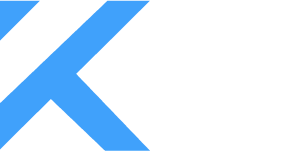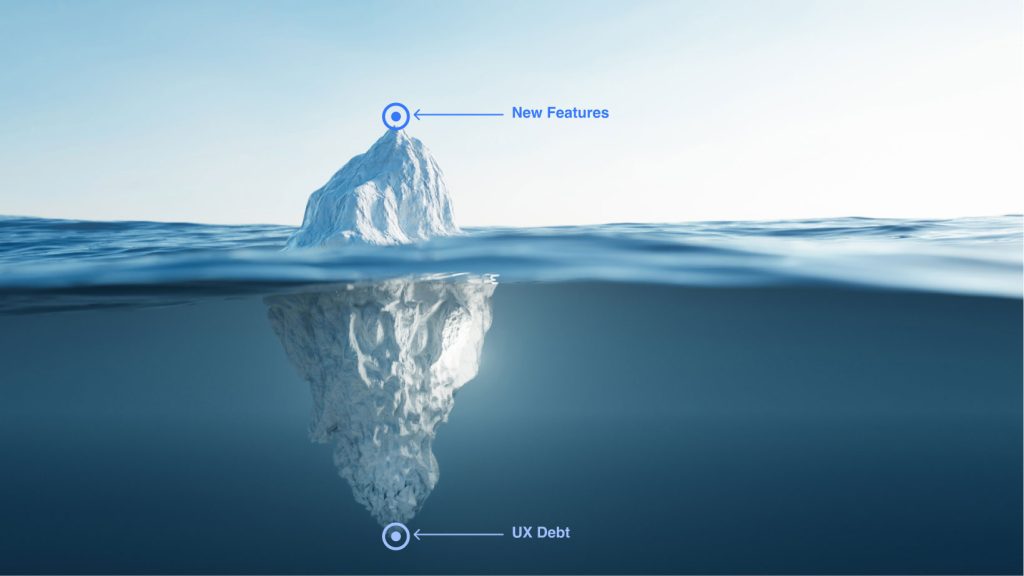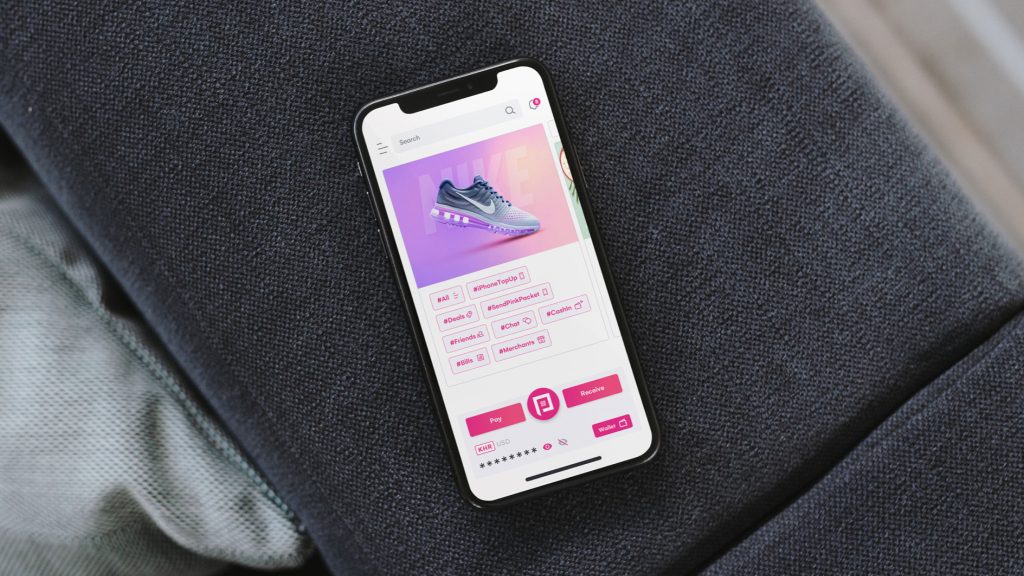When I first started in design, UX laws felt like something you had to memorize for interviews, like the 10 commandments of product design. But as I took on more real-world projects, from fintech apps to B2B Saas and E-commerce stores, I started to see how these laws weren’t just academic theory and they were practical tools. They helped me move beyond “what looks good” to “what actually works.”
Here’s how I apply a few key UX laws in my day-to-day design work

1. Hick’s Law: Don’t make users think too hard
The time it takes to make a decision increases with the number of choices.
I’ve seen this play out a lot in fintech apps. One screen had four main buttons, all the same size, all calling for attention. It looked impressive, but it overwhelmed users.
Now, when I design any feature, whether it’s a payment method selection or a product filter, I ask myself:
“Can I reduce the choices without removing control?”
Less clutter = faster decisions = better UX.

2. Fitts’ Law: Make important elements easy to tap
The time to reach a target depends on its size and distance.
Sounds obvious, right? But early on, I made buttons too small and tucked them into hard-to-reach corners, especially on mobile. I didn’t think about thumb zones or tap targets.
Now I design with real human behavior in mind.
Bigger buttons for key actions. Primary CTAs are within easy reach. I even test designs one-handed to see how comfortable they are. Tiny changes in placement can lead to huge improvements in usability.
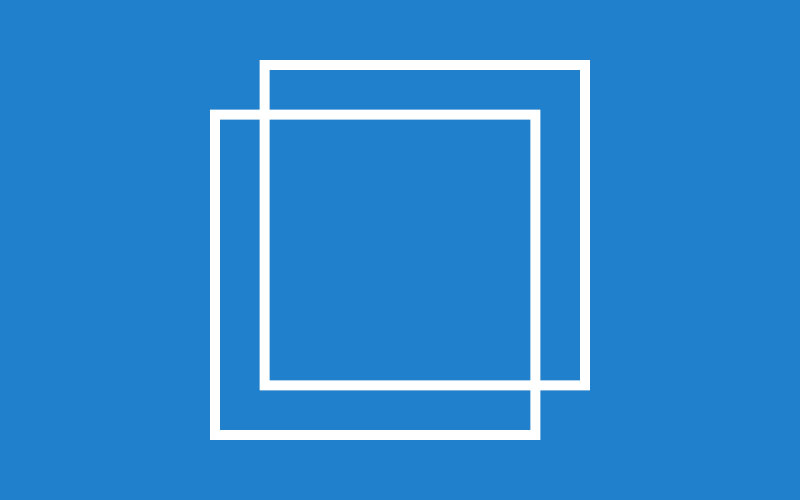
3. Jakob’s Law: Don’t reinvent the wheel (unless you have to)
Users prefer interfaces that feel familiar.
This one changed how I approach creativity. As designers, we love innovation, but when it comes to usability, familiarity wins. That’s why I follow common patterns: a cart icon for checkout, a magnifying glass for search, and bottom navs for mobile apps.
It doesn’t mean I copy other designs, it means I respect mental models. People bring expectations when they open your app or website. Meeting those expectations is part of good UX.

4. Law of Proximity: Group things that belong together
Objects that are close together are perceived as related.
I used to rely too much on lines and boxes to group content. But proximity is powerful. By simply adjusting spacing and alignment, I can guide users through a screen without needing extra visual noise.
In dashboards or product cards, this helps users scan quickly and focus on what matters.

5. Peak-End Rule: Leave a good lasting impression
People judge experiences based on how they felt at the peak and the end.
This one influenced how I think about empty states, success messages, and even offboarding. You can have a great app, but if your user’s last experience was confusing or dull, that’s what they’ll remember.
Now I always pay special attention to the final moments in a flow, such as thank-you pages, success animations, and confirmation emails. Those moments are your product’s goodbye handshake.
Final thoughts
UX laws aren’t strict rules, they’re principles that help me stay grounded. When timelines are tight and features keep piling up, these laws remind me of what truly matters, making the product easier, faster, and more delightful for real people.
And honestly, I’m still learning. The more I work, the more I notice these laws hiding in plain sight and not in textbooks, but in everyday user behavior.
If you’re just getting started with UX, my advice is simple:
Don’t just learn the laws. Use them. Break them occasionally. But always, always design with intention.